you are here: thisoldcabin.net » this old cabin bbs info
This Old Cabin BBS info
Welcome to a bulletin board system full of message areas, online games and good athmosphere. Just like in the nineties!
This Old Cabin BBS uses DLG Professional, a menu based BBS system that is easy to learn and very user friendly. The hardware is a Mac Mini G4 running MorphOS - a developed OS based on the Amiga for PPC-based computers.
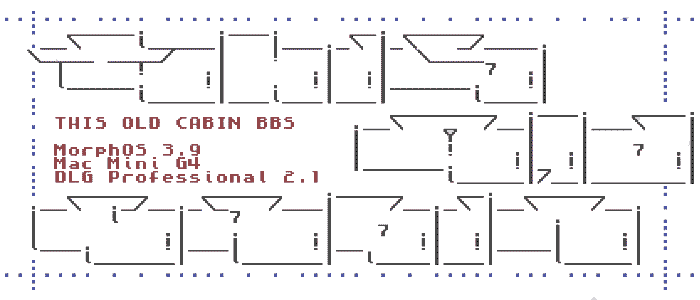
To access This Old Cabin BBS, there are a number of different methods and software. Below are listed five of the most common.
- Log in through your browser - For you who do not have a terminal installed or are using a computer where you cannot install any software on. This is an easy way to access This Old Cabin. Just click on http://bbs.thisoldcabin.net:1666 and log in with username toc with password toc.
- Connect using your terminal - In Windows, Mac OS or Linux it's very easy to connect with This Old Cabin using the terminal. We recommend using SSH and having your terminal set on UTF-8 (usually the standard setting) to get encoding correct.
Example: "ssh toc@bbs.thisoldcabin.net" - Use a terminal app - There are a number of terminal apps out there that connects very well to This Old Cabin. The best option would be to use a designated BBS terminal such as SyncTERM which even handles file transfers (though still somewhat unstable). Download from https://sourceforge.net/projects/syncterm/ and connect via Telnet using M0's0ul Amiga font for almost perfect BBS-experience. You can of course use any other terminal as well, my personal favourite is PuTTy that is both free and very configurable. PuTTy can be downloaded from https://www.putty.org. You can also download Amiga-style fonts for use in any terminal from https://github.com/rewtnull/amigafonts Use SSH to log in and set your terminal for UTF-8. &
- Using your mobile phone / tablet - A number of terminal apps are available in mobile versions. I recommend using Termius that is readily available and highly configurable. Use SSH to log in and set your terminal for UTF-8.
- Connect with your Amiga - Of course the best way to experience This Old Cabin BBS is to use your Amiga. Term, NComm or DCTelnet are your friends together with Telser.device. All of them can be downloaded from http://aminet.net - still a very active archive for the Amiga!
You can log in to This Old Cabin BBS by Telnet or SSH. Telnet is the preferred protocol for older hardware such as Amiga, Windows 95 or old Macintosh. For you who uses more modern hardware we recommend SSH to avoid problems with charcodes and for a more robust connection overall.
Note that This Old Cabin BBS features both international and swedish nodes. Use different Telnet port or SSH username/password. See more info below.
SSH
- Adress: bbs.thisoldcabin.net
- Username: toc
- Password: toc
Telnet
- Address: bbs.thisoldcabin.net
- Port: 6464
To connect with swedish nodes, please use port 2323 for Telnet or SSH username/password: bbs instead.